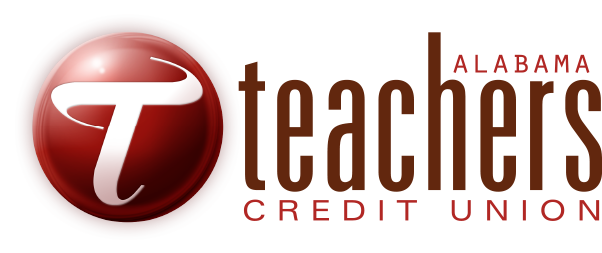Online/Mobile Banking FAQs
{beginAccordion}
What is Online/Mobile Banking?
Online/Mobile Banking enables you to connect to your credit union account information from your personal computer, Apple or Android device, which must be running the most current iOS or operating system available. You will be able to:
- quickly and easily check balances
- view recent transactions
- instantly transfer funds
- pay bills*
- make Member to Member and Person to Person payments
- sign up for eStatements
- make Mobile Check Deposits*
- configure alerts
- locate a branch
- open new accounts
- apply for loans
- take advantage of personal financial management tools
- access card controls
- monitor outside accounts
- obtain your FICO credit score*
- utilize Digital ID
- plus more
*if eligible, see Terms and Conditions
Is Online/Mobile Banking safe?
Yes. Our system features secure login (SSL encryption and multi-factor authentication compliant). Once you have completed your initial registration, you will be required to log in to your account each time by username and password, Touch ID, or Face ID if applicable. Online/Mobile Banking also has a time-out feature if you leave your personal computer or device open for a period of time.
Is there a fee for Online/Mobile Banking?
Our Online Banking system and app are free, and there is no service charge for using the credit union's Online/Mobile Banking; however, you could be charged access rates depending on your mobile carrier. Check with your carrier for details on specific fees and charges.
What do I need to get started with Online/Mobile Banking?
You must have a personal computer or mobile device with internet access.
Access Online Banking at atcu.com. To utilize our app, download it by searching “ATCU” in the Apple App Store or Google Play Store or by visiting our Digital Banking webpage.
If you are an existing user, use your current username and password to begin the login process. First, you must agree to the Terms & Conditions. You will then be prompted to reset your password via identity verification. To verify your identity, you must have your member/account number, SSN, and provide your email address OR zip code. Finally, select a delivery method to receive your temporary passcode, and enter it into the field provided.
Please Note: If you do not know your username, use the “Forgot Username” option, and validate the requested information. If you are unsure of your password, enter your first initial, last name and the last 4-digits of your SSN (ex. jsmith1234).
If you are not currently an Online/Mobile Banking user, you will need to register as a new user. Select “enroll now”. This will prompt the system to walk you through setup.
What happens if I forget or need to reset my username or password?
To reset your username or password, select the appropriate option on the login screen through Online Banking or your mobile app. You will be prompted to verify your identity by providing your member/account number, SSN, and email or zip code. The system will then walk you through the steps to reset your username or password.
Can I transfer money to another credit union member?
Yes. You will have the ability to transfer funds both internally and externally. To perform Member to Member transfers, visit the “Transfer & Pay” tab and click “Transfers.” Configure a classic transfer to another member by selecting the “+” icon and following the steps to send money internally. You will need to know the member’s name and one of the following: account number, phone number, or email address.
Can I transfer money to someone who doesn’t have an account with the credit union?
Yes. Person to Person transfers can be used to send gifts, pay for lunch, split the cost of gas, and more. Simply visit the “Transfer & Pay” tab and click “Person to Person.” Follow the simple steps to select your new account, add a new contact by using an email address or phone number and configure a security question allowing your recipient to receive the funds.
Will I be able to disable/enable my Debit Card?
Yes. You will have the ability to manage both debit and credit cards within our digital banking system.
If my Debit Card has been compromised, can I turn it off?
Yes. You can disable the card via Online/Mobile Banking to prevent future purchases.
Will I be able to place stop payments on checks?
Yes. To request a stop payment, select “Check Services” located under the “Tools” tab. Once you have accessed the “Check Services” page, select “New Stop Pay Request”. The system will then walk you through the steps to complete your stop payment request.
Can I view checks that clear my account?
Yes. You can view checks that clear your account by reviewing your account history and selecting that particular transaction.
Are credit card transactions accessible through Online/Mobile Banking?
Yes. If you have a Visa® Credit Card, you can view credit card transactions and statements. You will also have the ability make payments.
Can business members use the new Online/Mobile Banking?
Yes. If you are a business member, contact us with questions.
Can I update account information through Online/Mobile Banking?
Yes. You can update contact information through our digital banking systems. For more extensive account updates, please contact Member Service at 1.800.470.0704 or visit your local branch.
What happens if I lose service while performing a transfer or bill payment?
It depends on how far you were able to get in entering your transaction. The best way to find out if you need to repeat the transaction is to view your history as soon as your internet service returns. If you see the transaction, then it went through successfully. If not, you will need to process it again.
How do I apply for new accounts and services within Online/Mobile Banking?
Navigate to the “Apply Now” tab and select your desired account or loan type and follow the steps to apply.
How do I sign up for eStatements?
To enroll on mobile:
-Log in to account an click "More" in bottom righthand corner
-Click on dropdown labeled "Accounts"
-Click "Statements"
-Click "Settings" in top righhand corner to see list of available statements
-Opt in to recieve eStatements and agree to Terms and Conditions
To enroll on desktop:
-Click on "Accounts" then "Statements"
-Click the dropdown arrow in the righthand corner
-Click settings wheel beside statements
-A box will pop up to enroll in online statements
-Click continue, then click "I Agree"
How do I deposit checks using Mobile Banking?
Navigate to the “Accounts” tab or use the quick link in the bottom toolbar of your app.
What financial management tools are available to me through Online/Mobile Banking?
Through our system, you can categorize and identify spending patterns. You can also create savings goals and track progress towards specific goals.
Through the Credit Score and More feature, you can keep an eye on credit score and credit report changes with real time credit monitoring.
How can I monitor external accounts?
You can link investments, bank accounts, credit cards, bills, and more to help track spending patterns. Navigate to the homepage. Select “Link External Accounts” and follow the simple steps.
What is Digital ID?
Through Digital ID, you can secure your account and save time, allowing ATCU to verify your identity at the push of a button.
What if I have more questions regarding Online/Mobile Banking?
We are happy to help! Please call Member Service at 1.800.470.0704 or use our chat functionality available through our digital banking systems or atcu.com.
{endAccordion}
Digital Wallet FAQs
{beginAccordion}
What is Digital Wallet?
The credit union's Digital Wallet is a safe and easy way to carry your debit and credit cards in an electronic wallet on your mobile devices (smart phones, tablets, and smart watches). Cards that are stored digitally may be used for transactions where accepted.
How secure is Digital Wallet?
Digital Wallet provides innovative security features which require the user to authenticate their transaction with biometric authentication, including Face ID, Touch ID, and fingerprints, or passcodes. A digital wallet creates a token to replace the traditional 16-digit account number found on your physical payment card. This number is securely stored on your device and used to make purchases. The device must be protected in the same manner as your card. The good news is, your card numbers are not stored on the device or on any servers, to help reduce the potential for fraud. You are responsible for maintaining the confidentiality of your user identification, User ID, any passwords associated with the activated device. You should keep your supported device and these credentials secure in the same manner as you would keep your cash, checks, credit cards and debit cards, other personal identification numbers, and passwords secure. You will still enjoy all the benefits of your Alabama Teachers Credit Union debit and credit card(s), including Visa® Zero Liability policy which protects you from unauthorized purchases as outlined in your Electronic Funds Transfer Agreement.
What devices are compatible with Digital Wallet?
Devices that support Apple, Google, Samsung, Fitbit, and Garmin Pay can be utilized.
Is there a fee for using Digital Wallet?
The credit union does not charge fees for adding cards to Digital Wallet. Please consult your Master Account Agreement & Disclosures, Credit Card Disclosure and the Fee Schedule for any applicable fees, interest, or other charges associated with your accounts. In addition, the Wallet Provider or other third parties, such as wireless companies or data service providers, may charge you service fee in connection with your use of your device or the Digital Wallet.
What do I need to enroll in Digital Wallet?
Visit www.atcu.com/digital-wallet for instructions based on your individual device.
How will I know if my Digital Wallet is being used?
The credit union offers different methods for notification of transactions on your accounts. You can set up alerts in Online and Mobile Banking, through our ATCU Cards App, or enroll in Visa® Purchase Alerts. If you are alerted to activity you did not authorize, you should report this activity immediately.
What if I lose my physical debit or credit card?
Call to report your card as lost/stolen immediately per the Digital Wallet Terms & Conditions/Privacy Policy and EFT Agreement. Remove your associated card in the Digital Wallet. Once you receive the replacement card, you can reload your Digital Wallet with the new card information.
What if my physical debit or credit card are compromised?
Just like your physical card, you should never share card information. If you believe your card has been lost or compromised, contact the credit union immediately to block the card per your agreements. You will need to remove the digital payment associated with that card from Digital Wallet. Once you receive the replacement card, you may then load the card in Digital Wallet again.
What if my card expires?
If the card is a renewal card that happens at the natural renewal time frame, you should not have to recreate the card in the Digital Wallet.
What if my device is lost or stolen?
Since your mobile device can be used like a card to make purchases, you must notify the credit union in the event your mobile device is lost or stolen. If you fail to notify the credit union, you may be liable for all for a portion of losses associated with unauthorized use of your cards, whether or not that use was through Digital Wallet. You will be able to continue to use your physical card without interruption.
What if I sell or give my device to someone?
When selling or giving away your electronic devices, you should make sure to delete all digital account information. In addition, to be certain you have cleared the device of all personal information, you may reset the device to factory settings which will also remove all digital accounts. If you forget to do this before you give the device away or sell it, contact the credit union.
What will transactions look like on my monthly/online statements?
Transactions using Digital Wallets will look similar to any other debit or credit card transaction in Online and Mobile Banking, on your ATCU Cards App, or on your monthly statement/eStatement.
How does my device transmit payment details?
When shopping at a merchant who accepts Digital Wallets as a form of payment, open the device and the Wallet App. Hold the device in front of the contactless reader. The digital account information stored on the device will be transmitted directly to that contactless reader. A checkmark on the point-of-sale reader indicates a successful payment.
What payment information will be on the receipt from the merchant?
Receipts from merchants accepting digital payments will look the same as they always have; however, the last four of your digital account number will be displayed and not the last four of your card number.
What if I need to return an item I purchased using a Digital Wallet?
Any returns processed using a digital payment will be processed the same way they are using a physical form of payment. Individual merchant return policies may vary.
Will I still be able to accrue rewards points for purchases made using by Digital Wallet and my Visa® Credit Card?
The use of Digital Wallet will not impact any rewards programs.
Am I able to opt out of the Digital Wallet service at any time?
Adding your cards to the digital wallet is your choice. You may remove your cards whenever necessary.
Who do I contact for general information about Digital Wallet, my digital account number, setting up my device, etc.?
Please call 800.470.0704 for our Contact Center during business hours.
{endAccordion}
nHanced Checking FAQs
{beginAccordion}
What is nHanced Checking?
nHanced Checking is a checking account in which members receive a high Dividend Rate on balances up to $25,000 based upon fulfilling certain qualification requirements. There are no minimum balances and qualifying members will receive unlimited nationwide ATM (Automated Teller Machine) refunds.
What are the benefits of nHanced Checking?
nHanced Checking accounts earn dividends. These dividends are tiered. In other words, there is a cap to the amount of money that can earn the highest rate. No matter the total balance, the funds below that cap will always earn the highest rate when the Monthly Cycle Qualifications are met. The funds above the cap will earn what is called an “above-the-cap” rate, which is usually lower than the “below-the-cap” rate. However, your end-of-cycle statement will show only one rate, and that rate reflects a combination of the below-the-cap and above-the-cap APY (Annual Percentage Yield). This rate, a blend of the two APYs, is known as a “blended yield.”
What are the Monthly Qualification Cycle requirements that must be met to qualify for the rewards?
During each monthly qualifying cycle:
- Have at least twelve (12) debit card purchases post and settle.
- Have at least one (1) direct deposit, automatic payment (ACH), or Bill Pay transaction post and clear.
- Be enrolled and receive eStatement notice.
What is the Monthly Qualification Cycle for nHanced Checking?
Monthly Qualification Cycles are the first to the last day of the month.
How does the tiered Dividend Rate for nHanced Checking work?
A Dividend Rate of 3.25% APY will be paid only for that portion of your average daily balance that is less than $25,000. Balances over $25,000 earn a 0.15% Dividend Rate on the portion of the balance over $25,000, resulting in an APY range of 3.25 - 0.76% depending on the balance. Accounts that do not meet qualification requirements, will receive .01% APY Dividend Rate paid on balance.
How often must the requirements be met to qualify for the rewards?
Each Qualification Cycle period. Qualification Cycles refer to the first day of the month to the last day of the month. The details are as follows:
During the first Monthly Qualification Cycle, each nHanced Checking account receives the higher Dividend Rate and all ATM fees refunded regardless of whether or not requirements are met. Accounts with negative balances still qualify if requirements are met; however, dividends are only paid on positive balances during the Monthly Qualification Cycle. Dividends will be calculated using the average daily balance method. This method applies a periodic rate to the average daily balance in the account for the period. The average daily balance is calculated by adding the balance in the account for each day of the period and dividing that figure by the number of days in the period. Dividends will begin to accrue on the business day we receive provisional credit for the deposit of non-cash items (e.g. checks) to your account. Dividends will begin to accrue on cash deposits on the business day you make the deposit to your account. Dividends will be automatically posted the last day of the month. ATM fees will be refunded on the last day of the month. An IRS Form 1099 or other applicable tax reporting form will be distributed for dividends earned totaling more than $10.00 for the calendar year. Neither dividends nor ATM fee refunds will be paid if a nHanced Checking account is closed during the Monthly Qualification Cycle.
Can the Dividend Rate change on the nHanced Checking account?
Yes, the rates are subject to change without notice.
How is the Dividend Rate calculated?
The Dividend Rate is calculated based on the average daily balance in the nHanced Checking account.
What happens if I don’t meet the requirements for nHanced Checking?
An APY of .01% will be paid on the average daily balance for the period; however, ATM fees will not be refunded.
If I meet the requirements, when will I receive my rewards?
Dividends will be posted on the last day of the month and ATM fee refunds will be posted the last day of the month. Rewards will be reflected on your monthly nHanced Checking eStatement.
Will I receive appropriate dividend information at the end of the year?
You will receive an IRA Form 1099 reflecting earnings information for each account and the total annual dividends earned on each account.
Do I have to do anything in order to get my ATM fees refunded?
You must satisfy the Monthly Qualification Requirements. Qualified ATM fee refunds will be calculated and applied automatically on a monthly basis, and reflected on your eStatement. ATM fee refunds will be refunded the day after the Monthly Qualification Cycle ends. ATM receipt must be presented within sixty (60) days of the transaction for reimbursement of an individual ATM fee of $5.00 or higher.
If I fail to meet the requirements during the Qualification Cycle, will I still have a chance to qualify during the next Qualification Cycle?
Yes, each month you have a new opportunity to meet requirement qualifiers; however, qualification requirements do not roll over monthly.
What if my new VISA® Debit Card doesn’t arrive until late in the first Monthly Qualification Cycle and I don’t have time to earn my benefits, will I still get them?
Yes. Accounts automatically qualify for the higher rate during the first Monthly Qualification Cycle in which the account is opened.
If I do not meet all requirements, can I request to receive my dividends and ATM fee refunds anyway?
No. Benefits are created based upon fulfilling ALL of the qualification requirements.
If I close my nHanced Checking account during the Monthly Qualification Cycle, do I still earn my benefits for the time it was open?
No, your account must remain open through the last day of the Qualification Cycle to qualify for the rewards.
If I use my VISA® Debit Card at an ATM, will that transaction count towards my requirements?
No. Qualification debit card transactions must be done at a (POS) Point-of-Sale venue using either a (PIN) Personal Identification Number or signature.
How does a debit card reversal affect my requirements?
You need twelve (12) posted and settled debit card purchases. For example, you make twelve (12) purchase transactions but return one; your net purchase transactions for the Monthly Qualification Cycle would be eleven (11).
May I “carry forward” debit card transactions in excess of the required number to the next Monthly Qualification Cycle?
No.
Why do I have to use my VISA® Debit Card for nHanced Checking?
nHanced Checking accounts are being rewarded for fulfilling certain requirements. By requesting use of more cost-effective delivery channels, such as debit/point-of-sale (POS) transactions, the credit union is able to pass along cost-savings in the form of greater Dividend Rates.
When is a debit card transaction considered “settled?”
On the date the funds are posted to your nHanced checking account. This may not be the same date as when the card was used. The credit union has no control over these delays. The merchant (where the purchase occurred) controls when these transactions are submitted to the credit union.
What are eStatements?
An eStatement is the alternative to receiving paper statements. Once enrolled, you will receive a monthly e-mail notifying you that your statement is ready. You can log on to our Online Banking secure site (with a password that you create) and view your current or past statements.
What if my e-mail address changes?
You may update your email address by contacting any credit union branch.
What if I need a printed copy of my statement?
You may print your eStatement. If you do not have the ability to print you may contact us at 1-800-470-0704 for assistance. See Fee Schedule for applicable fees.
Is overdraft protection available for nHanced Checking accounts?
Yes. All checking accounts are automatically covered by the share account unless requested otherwise. All members may apply for an Overdraft Protection Loan, subject to credit approval.
May I convert my current checking account to a nHanced Checking account?
Yes. Account specifications must be met.
Can a DBA (Doing Business As) use this account?
No.
Can this be used as a business account?
No. nHanced Checking is for personal accounts only.
Will I be able to use my existing VISA® Debit card, checks, and account number with my nHanced Checking account?
Your VISA® Debit Card and account number will remain the same. You may also continue to utilize your existing checks; however, when you reorder, the checks will not be free on the nHanced Checking account.
Can I open multiple nHanced Checking accounts under the same account number/Social Security number?
No. You may have only one nHanced checking account per Taxpayer Identification Number (TIN)
Are my funds federally insured?
Yes. Your funds are federally insured up to at least $250,000 and backed by the full faith and credit of the United States Government, the (NCUA) National Credit Union Administration, a U.S. Government Agency.
{endAccordion}