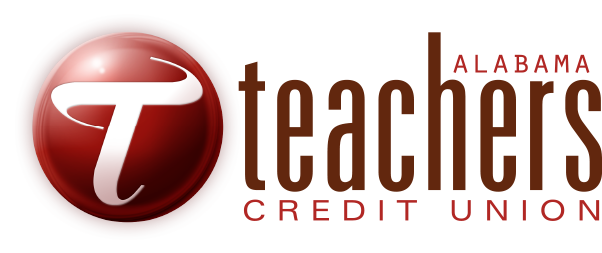Everything you need to know about our Digital Banking upgrade!
Enhanced Features. New Functionality. More Convenience.
Experience our upgraded Online Banking and Mobile App platform. Discover the faster, simpler, easier-to-use interface featuring upgraded security, integrated card management tools, ability to monitor outside accounts, person to person payments and much more. Please take note of the information below as we work to provide you the best digital banking experience possible.
Take advantage of increased functionality designed to deliver a quick, seamless, and more intuitive experience than ever before.
Online/Mobile Banking enables you to connect to your Alabama Teachers Credit Union (ATCU) account information from your personal computer, Apple or Android device, which must be running the most current iOS or operating system available. You can:
- quickly and easily check balances
- view recent transactions
- instantly transfer funds
- pay bills*
- make Member to Member and Person to Person payments
- sign up for eStatements
- make Mobile Check Deposits*
- configure alerts
- locate a branch
- open new accounts
- apply for loans
- take advantage of personal financial management tools
- access card controls
- monitor outside accounts
- obtain your FICO credit score*
- utilize Digital ID
- plus more
*if eligible, see Terms and Conditions
Members can access Online Banking via atcu.com or download the app by searching “ATCU” in the Apple App Store or Google Play Store or by visiting our Digital Banking webpage and clicking the appropriate links.
If you are not currently an Online/Mobile Banking user, you will need to register as a new user. Select “enroll now”. This will prompt the system to walk you through setup.
To assist you with our new login process we have created a demonstration video that can be viewed below.
{beginAccordion}
What is Online/Mobile Banking?
Online/Mobile Banking enables you to connect to your Alabama Teachers Credit Union (ATCU) account information from your personal computer, Apple or Android device, which must be running the most current iOS or operating system available. You can:
- quickly and easily check balances
- view recent transactions
- instantly transfer funds
- pay bills*
- make Member to Member and Person to Person payments
- sign up for eStatements
- make Mobile Check Deposits*
- configure alerts
- locate a branch
- open new accounts
- apply for loans
- take advantage of personal financial management tools
- access card controls
- monitor outside accounts
- obtain your FICO credit score*
- utilize Digital ID
- plus more
*if eligible, see Terms and Conditions
Is Online/Mobile Banking safe?
Yes. Our system features secure login (SSL encryption and multi-factor authentication compliant). Once you have completed your initial registration, you will be required to log in to your account each time by username and password, Touch ID, or Face ID if applicable. Online/Mobile Banking also has a time-out feature if you leave your personal computer or device open for a period of time.
Is there a fee for Online/Mobile Banking?
Our Online Banking system and app are free, and there is no service charge for using ATCU’s Online/Mobile Banking; however, you could be charged access rates depending on your mobile carrier. Check with your carrier for details on specific fees and charges.
Will I need to download a new app?
Yes, all members will need to download our new app. You may download the new app by searching “ATCU” in the Apple App Store or Google Play Store or by visiting us at our Digital Banking webpage.
What happened to the ATCU Cards App and Access Point?
We said goodbye to the ATCU Cards App and Access Point (Credit Card Management Website). Our new upgrade allows you to conveniently manage your ATCU debit or credit cards without the hassle of switching between apps or websites. You will need to delete the ATCU Cards App and reconfigure any existing alerts you have setup in these systems or our current Mobile/Online Banking.
What do I need to get started with Online/Mobile Banking?
You must have a personal computer or mobile device with internet access.
Access Online Banking at atcu.com. To utilize our new app, download it by searching “ATCU” in the Apple App Store or Google Play Store or by visiting us at our Digital Banking webpage.
If you are not currently an Online/Mobile Banking user, you will need to register as a new user. Select “enroll now”. This will prompt the system to walk you through setup.
What happens if I forget or need to reset my username or password?
To reset your username or password, select the appropriate option on the login screen through Online Banking or your mobile app. You will be prompted to verify your identity by providing your member/account number, SSN, and email or zip code. The system will then walk you through the steps to reset your username or password.
Can I transfer money to another ATCU member?
Yes. You will have the ability to transfer funds both internally and externally. To perform Member to Member transfers, visit the “Transfer & Pay” tab and click “Transfers.” Configure a classic transfer to another member by selecting the “+” icon and following the steps to send money internally. You will need to know the member’s name and one of the following: account number, phone number, or email address.
Can I transfer money to someone who doesn’t have an ATCU Account?
Yes. Person to Person transfers can be used to send gifts, pay for lunch, split the cost of gas, and more. Simply visit the “Transfer & Pay” tab and click “Person to Person.” Follow the simple steps to select your new account, add a new contact by using an email address or phone number and configure a security question allowing your recipient to receive the funds.
Will I be able to disable/enable my Debit Card?
Yes. You will have the ability to manage both debit and credit cards within our digital banking system.
If my Debit Card has been compromised, can I turn it off?
Yes. You can disable the card via Online/Mobile Banking to prevent future purchases.
Will I be able to place stop payments on checks?
Yes. To request a stop payment, select “Check Services” located under the “Tools” tab. Once you have accessed the “Check Services” page, select “New Stop Pay Request”. The system will then walk you through the steps to complete your stop payment request.
Can I view checks that clear my account?
Yes. You can view checks that clear your account by reviewing your account history and selecting that particular transaction.
Are credit card transactions accessible through Online/Mobile Banking?
Yes. If you have an ATCU Visa® Credit Card, you can view credit card transactions and statements. You will also have the ability make payments.
Can business members use Online/Mobile Banking?
Yes. If you are a business member, please contact us with questions.
Can I update account information through Online/Mobile Banking?
Yes. You can update contact information through our digital banking systems. For more extensive account updates, please contact Member Service at 1.800.470.0704 or visit your local branch.
What happens if I lose service while performing a transfer or bill payment?
It depends on how far you were able to get in entering your transaction. The best way to find out if you need to repeat the transaction is to view your history as soon as your internet service returns. If you see the transaction, then it went through successfully. If not, you will need to process it again.
How do I apply for new accounts and services within Online/Mobile Banking?
Navigate to the “Apply Now” tab and select your desired account or loan type and follow the steps to apply.
How do I sign up for eStatements?
Navigate to the “Accounts” tab and select “Statements”. Follow the prompts. Eighteen (18) months of statements will be available.
How do I deposit checks using Mobile Banking?
Navigate to the “Accounts” tab or use the quick link in the bottom toolbar of your app.
What financial management tools are available to me through Online/Mobile Banking?
Through our new system, you can categorize and identify spending patterns. You can also create savings goals and track progress towards specific goals.
Through the Credit Score and More feature, you can keep an eye on credit score and credit report changes with real time credit monitoring.
How can I monitor external accounts?
You can link investments, bank accounts, credit cards, bills, and more to help track spending patterns. Navigate to the homepage. Select “Link External Accounts” and follow the simple steps.
What is Digital ID?
Through this new system feature, you can secure your account and save time, allowing ATCU to verify your identity at the push of a button.
What if I have more questions regarding Online/Mobile Banking?
We are happy to help! Please call Member Service at 1.800.470.0704 or use our chat functionality available through our digital banking systems or atcu.com.
{endAccordion}
Alabama Teachers Credit Union does not charge a fee for the use of this service. Depending on your service plan, standard text messaging & data rates may apply.